With SEO, people talk about optimising, targeting keywords, building backlinks, metadata, alt tags, technical SEO, content, data blah blah blah…
…but what isn’t often talked about is how none of this will make a damn bit of difference unless you get the foundations right with your website.
This blog will explain how you do that.
Firstly, you don’t want to start messing around with what is already working so you need to know where you are, where you’re appearing in the Google rankings and what you are currently being delivered for.
If you’re already achieving good SEO rankings and generating traffic and enquiries, you may want to tweak and improve those pages, but not make any drastic changes that could affect what you already have.
Before we begin…
IMPORTANT: Do not change any URL’s without consulting someone qualified in SEO as you could crash your rankings.
If you want to change URL’s, see an SEO specialist as by simply changing URL’s you could lose all current rankings and domain/page authority because Google would see the changed URL as a completely new page.
Please ensure you have access to your Google Search Console and Google Analytics accounts as there is information in there you will need to look at. If you don’t have access to these they can be simply set up with your Gmail account and integration with your website is simple enough.
So what do you need to know to ensure your SEO foundations are correct:
Domain Authority
Firstly, you’ll want to understand your domain authority. Domain authority is a score from 1 to 100; 1 being low, 100 being high, and is a search engine ranking score that gives a measure of how successful a site is when it comes to search engine results.
This score will be important when it comes to determining which keywords you want to target as if you have a domain authority of 25, and all the businesses populating page 1 have a domain authority of 60, you’ll likely want to find other less competitive search terms or what we call ‘long tail’ keywords to target.
Similarly if you have a domain authority of 30, and your page 1 competitors for certain keywords have a domain authority of 20, there is a high probability you can capture those page 1 positions.
A long tail keyword is a longer set of words within a phrase that people often use when they’re closer to a point of purchase. For example someone could search for ‘Osteopath’ which is a short keyword with high demand, or, ‘Osteopath in Cambridge’ or ‘lower back massage therapy near me’ which would be longer tail keywords with less search demand, but also lower competition and higher buyer intent. See our case study here.
To check your domain authority simply type into Google ‘free domain authority checker’ and there will be several good options to choose from. Simply add your home page URL into the search bar and you’ll find out what your domain authority is.
You’ll need to bare your domain authority in mind when you start your keyword research, competitor analysis and keyword targeting.
What is working and what is not
You need to know what you’re currently being delivered for, i.e. what terms is Google currently delivering your website for in the search engines. You can do this with your Google Search Console. Simply log in and click on the Performance Tab, then click ‘Search Results’.
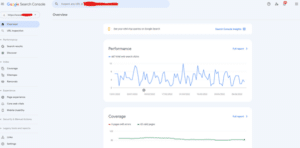
Scroll down and you’ll see the exact search terms your business is being delivered for. This is a really useful exercise not just to see what search terms you’re being delivered for but also to see if you’re being delivered for search terms you don’t want to be found for, the results may surprise you.
You may for example see that you’re primarily being found for brand name searches, where people are looking for your business. Sometimes we find that businesses are operating under the illusion their SEO is performing well as their Google Analytics account shows them getting lots of traffic organically. However, when we dig into the detail, the reality is that most of these searches are brand name or product name searches and the searcher would have found their way to their website anyway.
For example if I search ‘Nawab Indian Restaurant in St Neots’, Google will know what I want to find and will present me a link to their website. Chances are that I’m a returning customer specifically looking for them and I simply want booking information, opening times or the latest menu options.
What would be more lucrative for the Nawab Lounge is to be found for ‘restaurants in St Neots’, or ‘indian restaurant in St Neots’ etc… as these terms would bring in fresh visitors and customers to their website.
Of course, it’s important for return visitors to easily find your website with relevant terms through Google however, the point I am making, is that it’s very easy in these circumstances for Google to understand their search intent and deliver you. It’s much harder to be found on page 1 for terms with high levels of competition and it’s these terms which can be far more lucrative.
So before you do any optimisation on your website, you must know what you’re being found for right now. The last thing you want to do is tamper with something that is working well, there are SEO strategies and tactics that can expand your search presence without affecting what you already have.
We once worked with a furniture supplier who tried to do their own SEO, they failed to realise they already had some great rankings in niche areas, when they tampered with their SEO and particularly some of their URL’s, they crashed what they already had and came to us to start afresh which cost them a lot of enquiries.
Load Speeds
If your website loads slowly, or worse, if it’s not mobile responsive, you won’t have much success with your SEO and anything you do won’t mean a thing if you don’t fix your website’s speed.
If your website isn’t mobile responsive, chances are you’ll need a new one but with load speed, this can be affected by many things.
If your website is loading slower than 1-2 seconds on 4G, speak to your web developer to resolve any issues.
Simple ways to increase your speed can include:
1. Compress your images
2. Enable asynchronous loading.
3. Reduce unnecessary plugins
Asynchronous loading is simply enabling your website to load more than one image/script at a time rather than waiting for one image/script to load before moving onto the next. There are plugins which can easily take care of this for you, please speak to your website developer.
Plugins can cause load speed problems on their own.
When a website is new, it will have relatively few plugins as they’re purposefully designed. But as time goes on, things happen, business objectives change, new functionality is required… and to meet these demands quickly and cheaply without needing new websites or custom coding, web developers install plugins.
This is generally fine, but after a few years of doing this, the website starts to build a lot of code that all requires loading and this can slow your site speed.
One thing you can do to reduce load speed is take a review of all your plugins and reduce any that are no longer necessary. But again, always speak to your web developer.
You can test your load speed at: https://gtmetrix.com/
Core Web Vitals
User Experience is ever more important to Google. When Google sends someone to another website, it wants to be sure that the website they’re landing on gives them a good experience so it’s designed ‘core web vitals’ to measure user experience on your web pages.
There are many things that Google measures in its core web vitals and I don’t want to consume this blog with it but if you go into your Google Search Console on the left hand side you’ll see a tab for ‘Experience’, click this and you’ll see two further tabs for ‘page experience’ and ‘core web vitals’.
These tabs will tell you if you have any glaring issues that need resolving.
The good news for you is most of these issues are web developer territory but you need to be aware as you’ll need to ask them to resolve any issues that are identified.
I hope that helps, of course there are so many factors that feed into an effective SEO strategy but do consider the three things discussed in this blog before you move onto your keyword research, these being.
1. Understanding where you are
2. Load speed/mobile responsiveness
3. Core Web Vitals/Page Experience
Once you’ve tackled these issues you can start considering your keyword research which we’ll discuss in a later blog.
If you have any questions or would like a free and no obligation strategy discussion, please contact the team at info@lilacjames.com.


